How to Create an Idle Clicker Game in Unity
- Taisiia Dobrozorova
- Jul 3, 2023
- 5 min read
Updated: Oct 19, 2023
Crafting your first 2D idle clicker game can be a bit of a challenge! Even if you know everything about the best mobile game engines and development platforms, you may need some first advice to start. We’ve created a bunch of games in various genres and are ready to share our experience. So, let's not put it off for a long time. Let's start!
What are idle clicker games?
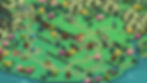
Idle clicker game is a genre of games aimed at increasing game currency. In simple words, this is a clicker. First, you repeatedly click on the screen to get conditional coins, then you buy something with them that will allow you to earn even more.
They have many millions of downloads in the Play Market and AppStore. There is a plenty of top idle games, so, surely you have played an idle clicker game at least once. Here are some examples: Cell to Singularity, Idle Apocalypse, Sword Clicker, Idle Magic School, Egg Inc, and so on.
Why are idle clicker games popular?
At first glance, it seems complicated to explain the popularity of clickers. But if you dig deeper, everything becomes clear.
These are zero-stress games. It's impossible to lose there. There will not be too difficult levels that can cause negativity. You can develop faster or slower, but you still develop.
Idle games are endless. Progress is never interrupted and it's hard to find the right moment to uninstall the game.
Simple mechanics. Knowledge and skills are not required. This makes the idle clicker games more relaxing. You can give your brain a rest after a hard day at school or at work.
A clicker game does not allow you to spend too much time. At some point, you have nothing more to buy and upgrade. So, you do not spend too much time on the idle clicker game.
Another reason is the ease of development. It's pretty easy to make an idle game. Game studios love this: you can make a game in a few months, upload it to the playgrounds, and quickly get millions of downloads.
What challenges will you face?
When developing an idle clicker game, you need to know about several key considerations that come into play. These considerations revolve around two primary challenges:
Simulating Real-Time Activities. The game should provide the illusion of real-time progress even when the player is not actively engaged. Implement crop growth or city development. It will allow your users to continue the playing process autonomously in the background.
Cloud-Based Simulation. To ensure a consistent and synchronized experience for all players, you need to centralize the simulation process. Our advice here is to make the game's simulation occur on a cloud-based platform. It will make it possible to update the game, taking into account players’ time zones.
Unity engine: pros and cons
Unity is more than an engine, it is a game development environment that combines various software tools used to create software - a text editor, compiler, debugger, and so on.
Pros
The Unity3D engine makes it possible to develop games without requiring any special knowledge for this. Here is a component-oriented approach
The second advantage of the engine is a huge library of assets and plugins. They can be imported and exported. You can add levels, enemies, and so on to the game.
Unity supports a huge number of platforms and APIs. Games created on the engine can be easily ported between Windows, Linux, OS X, Android, and iOS, on consoles of the PlayStation, Xbox, and Nintendo families, and on VR and AR devices.
Cons
Unity is good mostly for simple games. If the team wants to develop something more complicated than a simple clicker or platformer, then they will have to look for a good C # programmer.
Another area for improvement with the Unity engine is slowness. Creating large, complex scenes with many components can negatively impact game performance.
Games built with Unity are quite "heavy": even the simplest pixel game can take up several hundred megabytes on a PC.
Why use Unity to make idle clicker games?

When it comes to building idle clicker games, Unity offers a range of advantages:
Cross-platform support: Unity allows developers to target multiple platforms with a single codebase, enabling wider accessibility and potential audience reach.
Built-in tools: the engine provides a wide array of built-in tools for designing user interfaces, animations, and game mechanics.
Thriving community and resources: Unity has a huge community of developers and enthusiasts, offering a wealth of support, tutorials, and documentation.
Monetization integration: the engine seamlessly integrates with popular monetization platforms and services.
Optimization tools: Unity offers optimization tools that help ensure smooth performance across different devices.
How to use Case Samples in Unity?
Creating projects like idle clicker games on Unity is quite simple. It offers a bunch of assets and cases that you can rely on when developing a game. To observe a practical example, follow these steps:
In the Unity Editor, navigate to the samples menu and locate the Idle Clicker Game. You can access it by selecting Assets > Use Case Samples > Idle Clicker Game. Once selected, double-click on the IdleClickerSample.unity file to open the sample scene.
To engage with the use case directly, press the Play button to enter Play mode.
Follow these instructions to see the use case in action and explore the functionalities of the Idle Clicker Game in Unity.
Best tutorials to create an idle clicker game

If you decide to create an idle clicker game yourself and are ready to delve into this topic, here are a couple of tutorials that will help you when working on the Unity engine.
What You Can Get: Gain essential knowledge and skills for intermediate-level scripting in Unity through video tutorials covering topics such as Editor Essentials, Scripting, Graphics & Visual Effects, 2D Mobile & Touch, XR Physics, User Interface, AI & Navigation, and more.
What You Can Get: Access over 750 hours of free, on-demand learning content tailored for beginners, future programmers, artists, and aspiring VR developers. Explore various learning pathways and resources, including Unity Answers, forums, user groups, and inspiration from exciting projects and creator stories.
What You Can Get: Explore a collection of free intermediate Unity game development tutorials and courses covering topics such as procedural generation, large game optimization, debugging, entity component system, and Unity certification. Additionally, learn about advanced topics like machine learning, multiplayer networking, and Unity Reflect.
What You Can Get: Access free learning materials that provide beginner videos, architecture guides, and tutorials for game development using the .NET framework, including languages like C#, F#, and Visual Basic. Explore topics ranging from desktop and mobile development to cloud computing, machine learning, and the Internet of Things.
What You Can Get: Follow a workflow guide to create a 3D game in Unity, applicable to all versions from 2019 LTS onwards. This guide recommends using the Universal Render Pipeline (URP) and provides links to Unity Learn materials for detailed 3D game tutorials.
Conclusion
Idle clicker games are a great genre where you can generate income. They are easy to develop and fun for players. Idle games have a future because they are easy and addictive. We hope we were able to help know more about their benefits and development.
We encourage you to try the follow-up work on your project with the help of the HitBerry Games team! Our studio has a number of different services to offer.
You don't have to spend a lot of time learning how to work with the engine, game design, and concept. We will do everything for you or we will outsource some part of the project.
Contact us right now or calculate the price of the game in our online calculator. See you soon!